Google Web Stories is a feature offered by Google that allows web developers and content creators to build visually rich, multimedia stories that can be easily shared and displayed on the web. These stories are designed to be engaging and immersive, featuring a combination of text, images, videos, and animations that bring the story to life.
Example of Web Story – https://webstories.teksh.co.in/web-stories/damar-hamlin-will-play-again/

Table of Contents
Benefit
One of the key benefits of Google Web Stories is that they are optimized for both desktop and mobile devices, ensuring that users have a great experience regardless of the device they are using. Additionally, Google Web Stories are designed to load quickly, even on slow networks, making them accessible to a wider range of users.
Another advantage of Google Web Stories is that they can be easily shared and distributed through Google’s search results, social media, and other web properties. This makes it easier for content creators to reach a wider audience and drive engagement with their stories.
Overall, Google Web Stories is a great tool for anyone looking to create visually appealing and engaging content for the web. Whether you’re a content creator, marketer, or web developer, this feature provides a simple and effective way to tell stories and connect with your audience.
Guideline
Google Web Stories are a new form of content that can help you reach a wider audience and engage with them in a more immersive way. To create effective Google Web Stories, there are a few guidelines that you should keep in mind.
- Focus on the Story: Make sure your story has a clear beginning, middle, and end. Use visuals and animations to enhance the story and keep the audience engaged.
- Keep it Simple: Use a minimalist design approach and avoid clutter. Make sure that the text and images are easy to read and understand.
- Optimize for Mobile: Google Web Stories are optimized for both desktop and mobile devices, so make sure your story is easy to view and interact with on smaller screens.
- Use High-Quality Media: Use high-quality images and videos that are visually appealing and relevant to the story. Avoid using media that is low-quality or irrelevant.
- Engage Your Audience: Use interactive elements such as quizzes and polls to engage your audience and encourage them to interact with your story.
- Follow Web Accessibility Guidelines: Make sure your Google Web Story is accessible to users with disabilities by following web accessibility guidelines.
- Optimize for Search: Use keywords and meta descriptions to make sure your story is easily discoverable in search results.
By following these guidelines, you can create Google Web Stories that are engaging, informative, and visually appealing. Whether you’re a marketer, content creator, or web developer, Google Web Stories provide a great opportunity to reach a wider audience and connect with them in a new and innovative way.
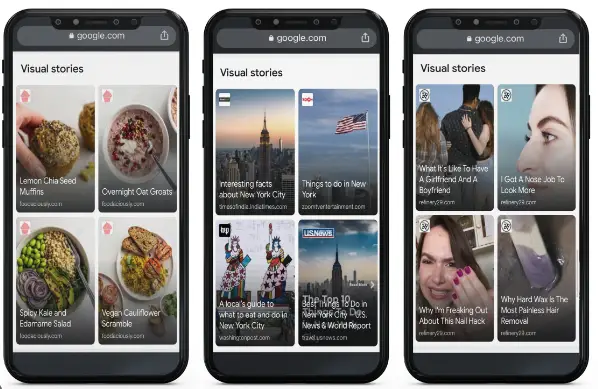
Add a Comment